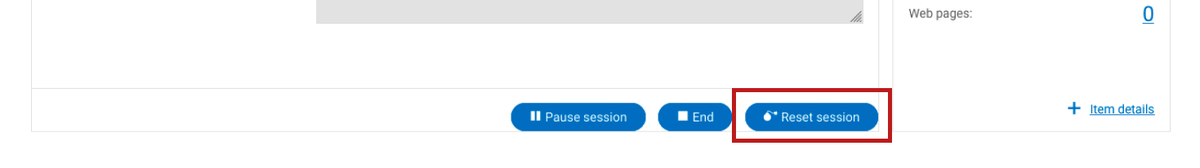Managing access to your rulers
Share your rulers widely, use it as many times as you want.
Invite users to use your rulers
Share your license code with your users. They’ll simply need to create an account using your code and any rulers you share will automatically make their way to their dashboards.
By default your users will have limited access to RM Compare functionality:
- Using the Rulers you shared
- Running sessions to create ranks
- But NOT turning ranks into rulers (exclusive for advanced customers)
Share admin rights with colleagues
You can share admin access with as many colleagues as you want but to release full functionality and allow them to create and manage their own rulers contact the Compare team for help.
Change your Ruler status
- Share as Ruler - When you share a ruler the status will change to ‘Matching’, and everyone in your account will automatically be able to use it.
- End - When you end a ruler the status will change to ‘Stopped’, this will un-do the sharing and remove the ruler from everyone else’s dashboard (but you’ll still be able to see it from yours).
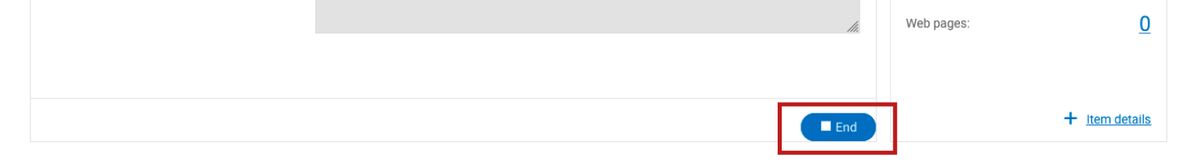
- Archive - When you archive a ruler it will hide it from your dashboard but you’ll be able to find it by searching for ‘Archive’ if you wanted to revive it later.
- Revive - When you revive a ruler the status will change back to ‘Running’, this will turn the ruler back to a Rank. It will also allow judges to continue doing judgements if they hadn’t completed their allocation.
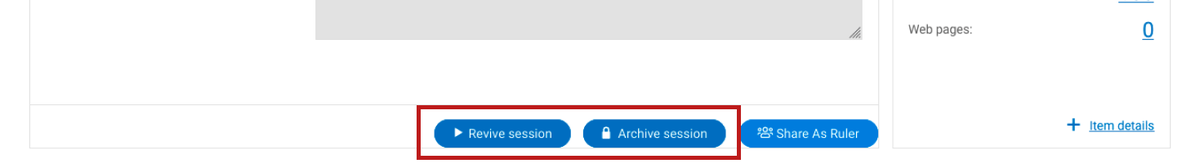
- Reset session - When you reset a session, the status will change back to ‘Preparing’, this will undo any judgements and allow you to update any settings (e.g., add or remove items or invite more judges) and restart the judging.