- Product
Licence Centre Upgrades
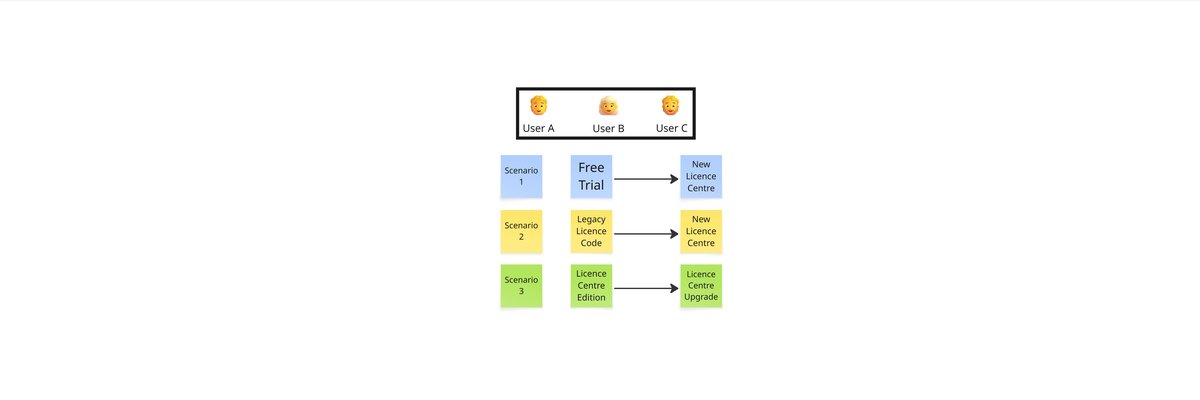
In this short blog we will explain how upgrades to and within Licence Centres work.
We describe a few of the key scenarios as shown below.
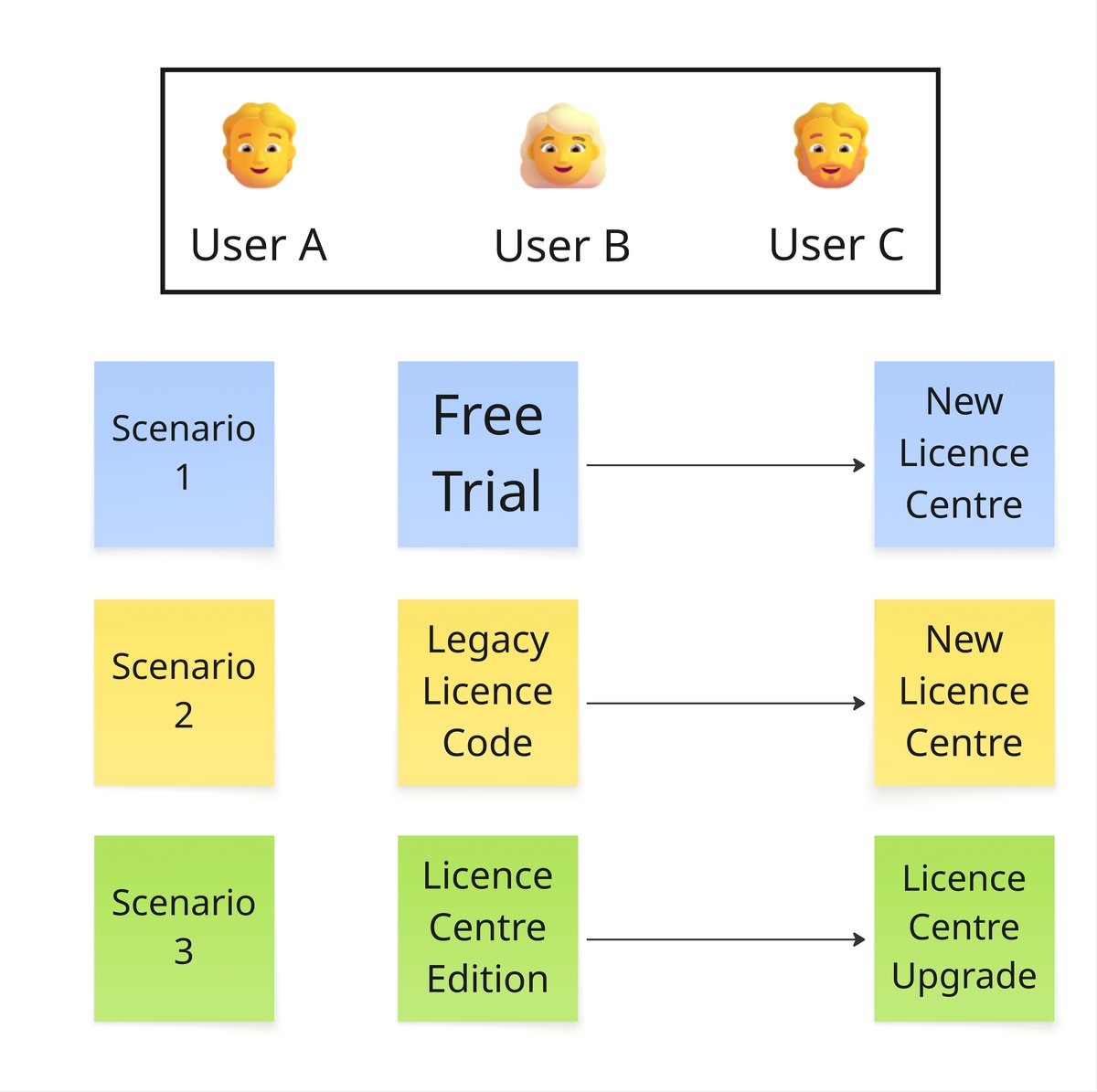
Scenario 1
In this Scenario we only have one user (User A) as it is a Free Trial. On request for an Upgrade a new RM Compare Licence Centre is created and User A is added as the Licence Centre Administrator.
The next time User A logs in they will be in the Licence Centre. They can invite other users to join them in the Licence Centre as Session Creators by sharing the Licence Centre Code and asking them to register.
Scenario 2
This Scenario is limited to some of our customers who have been with us for a long time, before we introduced the concept of Licence Centres. In this Scenario all 3 users are using RM Compare and have created sessions.
We would create a new Licence Centre for this customer and appoint one of the users to be the Licence Centre Admin (in this case User A). When user A next logs in they will be in the new Licence Centre and will see all of their sessions
To move Users B and C into the Licence Centre, User A would need to share the Licence Centre code and ask them to register. On log in they will be Session Creators and will see of their sessions.
Note! at this point they will not be able to see each others sessions only their own. However, new sessions created in the Licence Centre will be visible to other Session Creators (unless the Private Session button is used).
Scenario 3
In this Scenario Users A, B and C are in the Licence Centre which has Basic Edition permissions, features and functionality. A request has been made to upgrade to the Advanced Edition. No further action beyond the request to RM is needed - the new functionality is enabled and the next time any of the users log in they will be in the Advanced Edition in the same roles.
