- Product
DataShare
RM Compare DataShare
Collaborate at scale
RM Compare DataShare is a collaborative feature within the RM Compare platform designed to facilitate the sharing of assessment session data both within and between Licence Centres—essentially, across different educational departments, schools, or organisations
RM Compare is a collaborative system. In a typical session multiple Judges work together toward a common cause. In a Multi-Centre session this is further extended to encourage even greater scale.
RM Compare DataShare allows session Data to be shared within and between Licence Centres through Connector technology - get in touch if you would like more information.

👉 How to use: Select your role and setting above. The generator will build a custom prompt that directs the AI to search the entire RM Compare Product Portal.
Default Settings
There are a couple of small settings that can have a BIG effect on data visibility and access, namely Private Sessions and Connector DataShare. Our recommendation is NOT to change the default settings without careful consideration.
- Private Sessions = Default OFF
- Connector DataShare = Default ON
See here for the options and implications of changing the default settings.
Scenarios
The following scenarios are designed to illustrate how RM Compare DataShare interacts with different Session designs.
You can read more here about RM Compare Datashare privacy, visibility and access.

Scenario 1: Within Licence Centre DataShare
In this scenario we are operating within a single Licence Centre. The Session Creator controls the session visibility by using the Private Session functionality.

Scenario 2: Between Licence Centres - Standard Sessions
In this scenario there are two Licence Centres. The Licence Centre B Administrator can only see the session in Licence Centre A if BOTH of the following are true
- Private Session is not enabled (Default setting).
- Connector DataShare is operating (Default setting).
We recommend that default settings are retained where possible to encourage collaboration and reduce complexity. See here for non-default DataShare session Design illustrations.
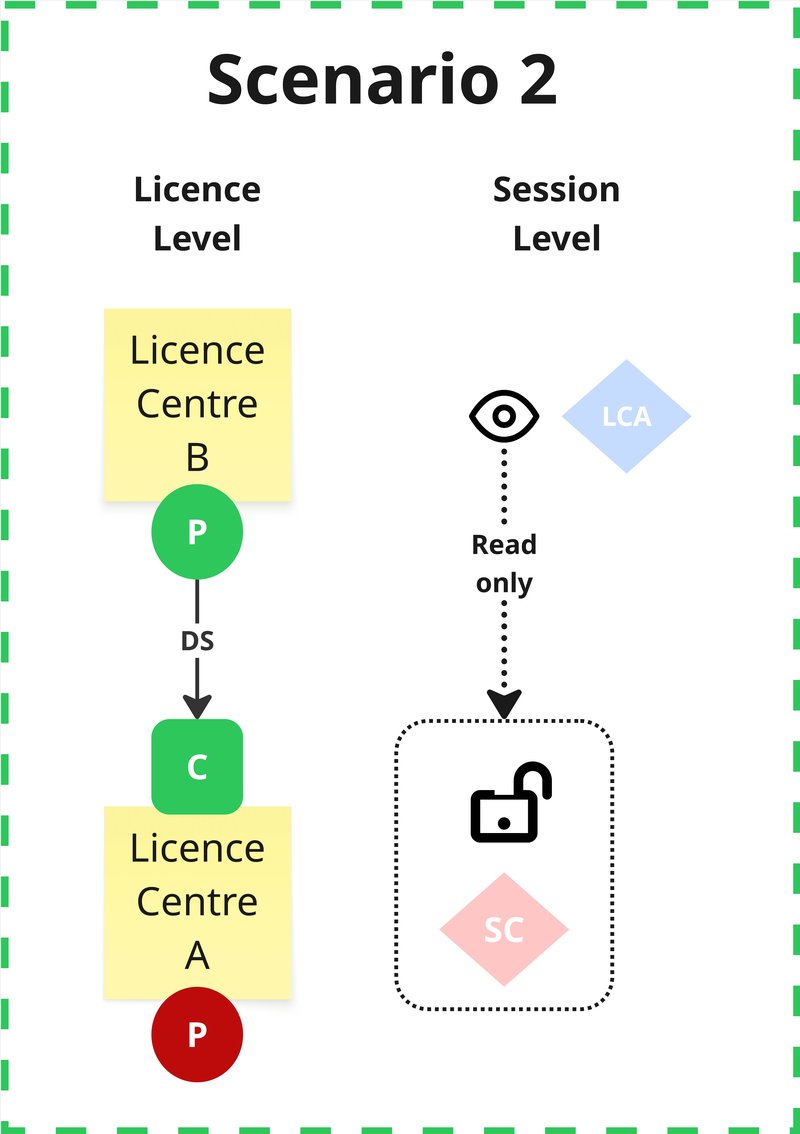
Scenario 3: Between Licence Centres - Multi-Centre Sessions
This example we have an additional Licence layer. This might happen in a number of contexts, for example
- Head office of a School Group who may want to oversee the activity of school clusters and access data to facilitate Advanced Reporting and group level analysis.
- A Solution Partner working with a number of different school groups.
In this scenario Licence Centre B has created a Multi-Centre session to which Licence Centre A is contributing. Licence Centre C is able to have oversight across all centres.
We recommend that default settings are retained where possible to encourage collaboration and reduce complexity. See here for non-default DataShare session Design illustrations.

Help and Support
You will find information and guidance thoughout this Help-Centre. For further advice either get in touch or log a support request.
