Optional (non-Default) DataShare Designs
Datashare designs within and between Licence Centres can be changed at the Connector and Session Level.
At the heart of the collaborative experience are Sessions. These are owned and managed by Session Creators.
Through RM Compare DataShare, session data can be shared within and between Licence Centres.

Within a Licence Centre:
- Default: All Sessions are shared with Licence Centre Administrators on a Read-Only basis (They can extract data also if permissioned).
- Optional: Session Creators can create Private Sessions to restrict visibility.
Between Licence Centres:
- Default: All Sessions are shared with connected Parent Licence Centres on a Read-Only basis (They can extract data also if permissioned).
- Optional: This may be further extended or restricted though the use of Private Sessions, Multi-Centre sessions or stopping DataShare at the Connector level.
Scenarios
Key

Scenario 1: Within Licence Centre DataShare
In this scenario we are operating within a single Licence Centre. The Session Creator controls the session visibility by using the Private Session functionality.
Get in touch to discuss your DataShare requirements further.

Scenario 2: Between Licence Centres - Standard Sessions
In this scenario there are two Licence Centres. The Licence Centre B Administrator can only see the session in Licence Centre A if BOTH of the following are true
- Private Session is not enabled (Default setting).
- Connector DataShare is operating (Default setting).

Scenario 3: Between Licence Centres - Multi-Centre Sessions
This example we have an additional Licence layer. This might happen in a number of contexts, for example
- Head office of a School Group who may want to oversee the activity of school clusters and access data to facilitate Advanced Reporting and group level analysis.
- A Solution Partner working with a number of different school groups.
In this scenario Licence Centre B has created a Multi-Centre session to which Licence Centre A is contributing. Licence Centre C is able to have oversight across all centres.
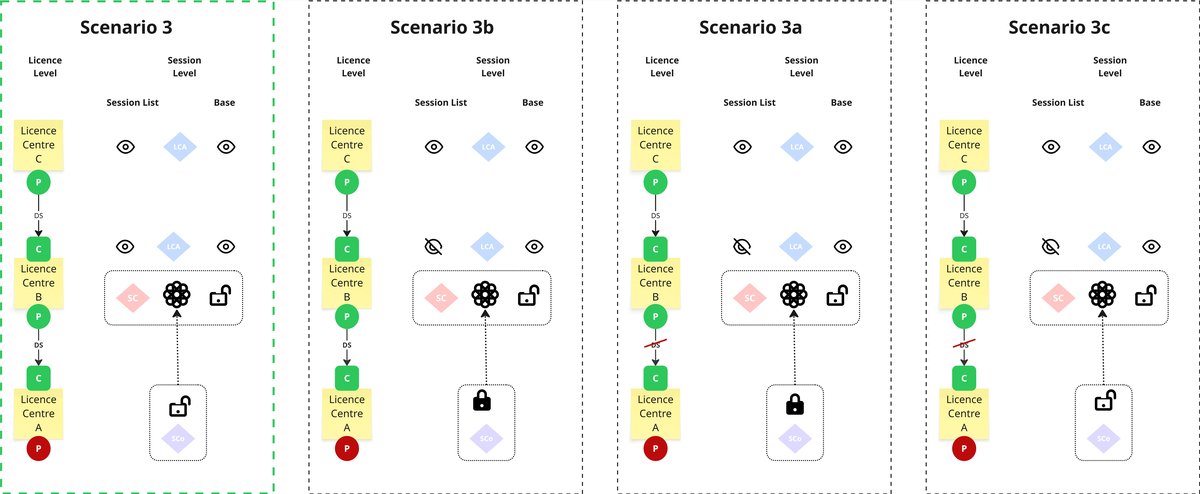
Help and Support
You will find information and guidance thoughout this Help-Centre. For further advice either get in touch or log a support request.
